
Are you’re looking to play your hand in Drone Racing or perhaps you’re simply looking for a more immersive experience when flying your camera drone?
In either case, one of the best ways to take your drone game to an all-new level is by getting your hands on a pair of great FPV Goggles.
We reviewed some of the coolest models below, but if you’re in a hurry check out our quick list of the Best Drone Goggles for FPV:
| FPV Goggle Model | Price | Our Score | Display | Compatibility |
|---|---|---|---|---|
DJI Goggles Integra |  | 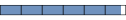 Best Pro Choice | 2HD 1080p Micro-OLED screens | DJI Mini 3 Pro, DJI Mavic 3 Classic, DJI Mavic 3, DJI Avata, DJI Mavic 3 Cine, DJI Mavic 3 Pro, DJI O3 Air Unit, DJI Motion Controller, DJI RC Motion 2, DJI FPV Remote Controller 2, DJI FPV Air Unit Module |
Fat Shark Scout FPV Goggles Headset |  |  Best Value FPV Goggles | 60 fps 1136 x 640 | 5.8GHz |
ARRIS VR-009 Video Headset FPV Goggles |  |  Best Budget FPV Goggles | 3 Inch 16:9 Display | 5.8GHz |
iFlight FPV Goggles |  |  Runner Up, Best Budget Choice | 800x 480 4.3inch | 5.8GHz |
- Best Drone for VR 2025 according to DroneGuru
- Immersive flight with DJI Goggles 3 and DJI Motion 3 Controller
- 155° super-wide angle FOV
- 4K HD 1/1.3” Image Sensor
Here are The Top FPV Goggles of 2025
#1 DJI Goggles Racing Edition 1080P HD

What We Like
- Good resolution images
- Wider range of connection frequencies
- Compatible with many of DJIs models
These goggles work with Roku and Chrome Cast and are compatible with Spark, Mavir Air, Inspire and Phantom Series.
It’s relatively lightweight and comfortable, and moves smoothly through the images, eliminating stutter.
Drone racers need immediate feedback and information as they are flying the drone, with a few distractions and hesitations as possible – this set of goggles delivers that kind of response.
These goggles have cut latency down to 50 MS, close enough to real-time to make control and responsiveness on your drone much more effective.
DJI Goggles Racing Edition Features
The goggles have a scaling system for the resolution on images, starting at 1280×960 at 50 fps.
You have a wide range of connection frequencies, which makes it easier to make sure you have a good connection regardless of how many drones are in the area and participating. There are 12 channels available on the goggles.
In addition, the WiFi connection is available on 2.4, and 5.8 GHz.
The 148 field of view also helps to eliminate stutter, as well as the jello effect that can happen around a bunch of fast-moving objects. Those adaptations help to make sure you can keep racing longer without getting sick or feeling dizzy. Going without those performance limitations also helps you have better control of your drone.
Compatibility with Roku and Chrome Cast also makes it possible to easily share drone video with family and friends.
When I had a chance to test the goggles I really liked the fact that I can push up the goggles when I am not using them, and easily pull them down when I am. I was also impressed with how good it looks and functions in analog mode, which I had to use at the time.
You can find a good review here by “Ready Set Drone”:
#2 DJI Goggles Immersive FPV

What We Like
- Great value for money
- Good image resolution
This is a more affordable version of earlier FPV headset by DJI, with good resolution and video performance, as well as 360-degree signal coverage.
DJI Goggles Features
The Goggles are compatible with the Mavic series, but not the Mavic Air 2、Mavic Mini or Mavic 2 Enterprise. They are also compatible with Phantom 4 series, DJI Inspire series, and DJI Spark.
You can choose between 720p/60fps and 1080p/30fps depending on what you’re doing with the drone.
That choice allows you to choose your experience level, although some people might notice some dizziness or discomfort at the lower 30 fps (frames per second) level.
It does provide head tracking in addition to a remote control.
The two systems take some time to get used to, but once you’re used to the system it’s relatively simple to use.
As long as you’re using the two different visual settings appropriately there is very little stutter. While you might get some jello effect from time to time, especially if you are racing around other drones, it’s usually pretty minimal.
The goggles are also made with an ergonomic design and can operate for up to 6 hours at a time.
#3 Fat Shark Attitude V5 FPV Goggles
What We Like
- Great value for money
- Seamless visual experience
This is an affordable set of goggles that has a slick look and reasonably good performance and range.
Fat Shark Attitude V5 Features
The Attitude V5 has a lighter headband with a relatively sturdy headset that offers solid graphics quality for a mid-tier set of goggles.
Like most goggles, it can take some adjustment before the two screens feel like a seamless visual experience. However, overall it still offers high-quality performance.
One con with this model is that it doesn’t come with batteries in the box. That means that it’s not quite ready to go when you first unbox the set, despite being otherwise assembled.
It’s got lower resolution overall that a lot of the alternatives, sitting at 600×400. However, the lower resolution doesn’t prevent you from seeing small objects or hazards in your drone’s path. It’s also realistic enough that you’ll get an immersive experience, despite the lower resolution.
Focal adjustment helps to make a more realistic visual experience and also helps to compensate for the difference between different users’ eyesight.
There is some noticeable light leakage that comes with the slimmer design on these goggles, usually around the nose. Most of the time, it isn’t bad enough to ruin immersion.
Considering the price point on these goggles, while there are some notable performance differences between this set and a premium pair of FPV goggles, these are still a good value.
#4 Makerfire 5.8Ghz Mini FPV Goggles 3 inch 40CH FPV Video Headset Glasses

What We Like
- Great value for money
- Built-in battery
- Lightweight
This incredibly affordable set of goggles is lightweight, comes with a rechargeable battery, and offers a high-tech experience perfect for new drone pilots and introducing your kid to the hobby.
This headset is a little different in that it consists of a single LCD screen mounted to goggles on an adjustable elastic headset.
The result is an incredibly lightweight design that allows you to get a lot closer and more personal with your drone video.
The nature of this headset does mean that it’s less immersive than the larger and more advanced goggles typically used for FPV. A single screen is less realistic and feels a little bit more like watching a personalized movie than as if you were with the drone.
However, that isn’t necessarily a bad thing, especially if you’re hooking the headset up to an older drone, or one that’s designed more as a toy than the bigger professional rigs.
Makerfire 5.8Ghz Mini Features
A single charge on the battery gives you about 2.5 hours of video time. That’s significantly more than you’ll get with most drones. It’s worth noting that the goggles don’t come charged, however.
Since the battery would use some charge in storage and transit, it’s better to leave it uncharged and to charge it immediately before use.
That does mean that it’s not quite ready out of the box, though.
The double antenna system on these goggles does help to eliminate signal dropout. However, you shouldn’t expect this system to have a perfect connection, especially at the edges of its range.
#5 Fatshark Dominator V3 FPV Goggles
The Fatshark Dominator fpv goggles aim to enhance the flying experience by placing users in the position of the camera and allowing head movements to dictate the angle and positioning of the camera.
This gives pilots an immersive experience in which they almost feel as if they’re flying.
The goggles themselves are white with a blue strap. On the left-hand side of the goggles, there is a compartment in which you can place your head tracker if you wish.
Control the Camera with your Head
These FPV drone goggles allow you to control the quadcopter’s camera with the movements of your head. The opposite side houses a second compartment suited to carrying a variety of receiver modules whether they be 1.3, 2.4, 5.8GHz.
On the underside of the goggles, you will find an HDMI port for your HD video downlink. These goggles are capable of HD video, 2D, HD 3D, Analogue video and Analogue 3D video. There is also a PS2 Port for your head tracker as well as other expansions.
An on/off button allows you to activate or de-activate your receiver module while there is also an audio jack which can be used in conjunction with the HDMI port.
Top-Mounted Fan
The goggles feature a top-mounted fan which evacuates warm air ensuring the goggles don’t fog up, especially in warmer climates.
The fan also gives a small amount of face cooling while wearing the device.
There is a button atop the device which you can push in order to start the fan. If you forget to turn your fan off, it will automatically shut down after 8 minutes, saving your battery.
Battery
The goggles use a newly designed Fat Shark Smart Lipo Battery. This 1800mAh battery has a button and lights to indicate to you the amount of power left in the battery at any one time.
The battery features a ‘dog bone’ design, this ensures that it stays put when placed into the goggle strap.
Specs
Field Of View (FOV) – 30 degrees diagonal.
Optics Type – Plastic Optics (binocular 6p direct view).
IPD is adjustable at 59mm to 69mm.
Diopter Lens Inserts – -2, -4, -6 dpt.
Display – 800 x 480 WVGA LCD NTCS/PAL 3D HDMI support 720p
Head Tracker – Yes, sold separately.
Battery – 1800 mAh Fatshark Smart Lipo Battery.
Size – 212mm x 134mm x 87mm
Weight – 152g
The Good
- HDMI cable and adapters afford multiple options (HD micro, mini or full cable).
- A variety of video formats is supported.
- Dog bone battery design keeps it secure in the goggle strap.
- 1800mAh battery lasts a long time (up to 2 full days).
The Bad
- Some important information that is usually shown on your smartphone is not shown in the goggles such as directional arrows and the battery level required in order to return home safely. (When using a DJI Phantom 3 or 4).
- Goggles fog up easily, therefore, the fan needs to be running the majority of the time.
- Not the best for those who are farsighted and wear glasses.
- Does not come with a charger so be sure to order one when you place your order for the goggles.
The Bottom Line
The Dominator Version 3s are a bit pricey and we don’t like the DVR recording in 4:3 but they are a brilliant choice if you are looking for a very portable option.
#6 Avegant Glyph – Video Headset
The Avegant Glyph video headset is marketed as a personal, portable and wearable cinema. Although this device may look like your average set of headphones, it gives you far more functionality.
To be clear, this is not a Virtual Reality (VR) headset and does not fill your entire field of view, rather it is meant to simulate a very large TV, about six feet away from you.
Innovative Design
The Avegant Glyph uses very interesting display technology. Rather than using two small panels directly in front of the user’s eyes, this gadget actually features DLP projectors.
Essentially, this involves various micro-mirrors which bounce light around inside of the device and then onto your eyes. This results in a very high pixel fill rate and reduced distortion and pixelation, leading to crystal clear image.
This is an important part of the Avegant Glyph as these are actually 720p projector displays as opposed to the more advanced 1080p displays. Due to the enhancement of the image and lack of pixelation, users genuinely can’t even tell the difference.
Headphones or Display
You can wear the Glyph as a pair of normal headphones or lean the device forwards so that they can also see what is being projected. To switch to the viewing mode, you should press a center button on the headset, this will extend the lenses for easy viewing.
The lenses are fully adjustable in terms of inter-pupillary distance and focus, simply turn each lens dial to adjust for near or far-sightedness.
The ridge of the headphones features a nose guard which ensures that they stay in place when tilted forwards for viewing.
This product comes with interchangeable nose guards, so that you can find the optimal fit. Each time that you put the Glyph on, it may take a few seconds to find the ‘sweet-spot’ for viewing.
It also comes with a headband, which goes over the top of the head if you find that it gets a bit heavy.
This viewer doesn’t force the screen directly onto your eyes, rather it feels as though you are sitting in a prime position in a theater with the screen a little bit away from you.
The video is transmitted via HDMI using a micro-HDMI cable that plugs into the back of the device. The other end of the cable can be plugged into an adaptor or a device such as a Smartphone, from which you can stream and listen to content. The device is also fully compatible with quadcopters such as the DJI Phantom 3. Simply plug the Glyph into the transmitter and see exactly what your drone is recording.
Specs
Battery Life – 4 Hours
Field Of View (FOV) – 40 Degrees.
Aspect Ratio – 16:9
Diopter Adjustment – +1 to -7 range
Display – Retinal Imaging Technology 1280 x 720p with micro-mirrors.
Head Tracker – Yes, 9 Axis IMU
Battery – 2060mAh battery
Size – 7.5” x 7.5” x 4” (190.5cm x 190.5cm x 101.6cm)
Weight – 15.3 Oz (434 g)
The Good
- Very clear image with reduced pixelation.
- Good sound quality.
- Interchangeable nose pieces and adjustable lenses for individual comfort.
- Immersive viewing experience.
- Great if you want the screen to be placed a bit away from you.
The Bad
- Battery life is good but could be better.
- Some may want a more immersive experience with the screen being placed far closer.
- The device can become heavy with prolonged use.
- Some may feel uncomfortable as it looks very strange.
The Bottom Line
#7 FatShark Teleporter V5 FPV 5.8G Video Goggles W/ Head Tracking

Fat Shark is known for producing high quality, reliable products. This fifth version of the Teleporter series is no different and has evolved to the point of being one of the best all round FPV systems. It is definitely the best FPV goggles in this price range.
The goggles aren’t heavy but at the same time they aren’t cheaply light-weight, they’re just right.
A thick head strap ensures the device stays put as you wear it and fly your quadcopter. The buttons on the body of the goggles are situated dead center and are raised so as to make for easy use.
Overall, these Teleporter V5s have an excellent build quality and feel like one solid unit when you wear them.
These are a mid-range pair of FPV goggles. The screen is crystal clear and bright enough to even differentiate between obstacles at night.
Then V5s also support head tracking. This requires the purchase of additional equipment but is definitely worth the extra investment. When using head-tracking mode, you can control the drone’s gimbal and camera angle by simply moving your head in the desired direction.
With this package, you also receive a brilliant 700tvl CMOS V2 Fatshark FPV Camera. This is very useful if you wish to enhance your video capturing capability or attach this camera to something in order to get that one perfect shot.
You also get a pair of SpiroNet Fatshark antennas, which have been said to be the best antennas, no matter the FPV system that you choose to use.
A filtered power adapter is also included and this can be an excellent solution if you need to supply clean power or are having issues during hard throttle.
The bundle also includes the Lipo battery and the all-important protective zipper case, which will keep all of your gear safe.
Specs
Field Of View (FOV) – 25 Degrees (diagonal)
Receiver – 5.8Ghz 7ch
Diopter Lens – -2, -4 and -6 dpt.
Display – QVGA Resolution Display (320 x 240).
Head Tracker – Yes, 0DOF 2 Axis
Battery – 7.4 760mAh Lipo battery
Size – 8.7” x 5.5” x 2.8”
Weight – 163 g
The Good
- Solid build quality.
- Not too heavy.
- Carry Case included.
- SpiroNet antennae included.
- Small FPV camera included.
The Bad
- Head tracking accessories aren’t included.
- The narrow degree of view.
- RC Charger not included.
- Can receive static at range.
The Bottom Line
#8 EACHINE EV800 5 Inches 800×480 FPV Goggles
The EACHINE EV800 Goggles are one of the cheapest FPV drone goggles. One of the main advantages of this product is that it can be used as both, a pair of FPV goggles or as a stand-alone FPV display monitor.
This is highly beneficial for those who are learning as they can practice by flying the drone and glancing at the free-standing FPV monitor as opposed to being fully immersed in the FPV environment all at once.
The large 5” screen has a resolution of 800 x 400 and is powered by a 2000mAh battery which allows 3.5 hours of battery life.
You can also use an external power source such as a 2S or 3S battery for an endless flying time. The package also includes a carrying case, a lens cloth and all of the required external USB charging cables.
The top of the device features various easy-to-use buttons such as a menu button, channel selection buttons, auto-search buttons and a power button.
There is also a connector for the antenna.
The side of the goggles is home to the charging port. The bottom of the device has a tripod mount for when you choose to use it as a freestanding FPV monitor.
The head strap is fully adjustable with a top Velcro strap and two side compression straps so as to fit you as comfortably as possible.
The actual FPV monitor can be entirely separated from the goggle piece so that you can use it on a tripod. Simply slide the front monitor piece upwards to separate these parts. The goggle piece, by itself, has a 3x magnification
Specs
Field Of View (FOV) – 140/120 (Horizontal/Vertical)
Receiver – 5.8Ghz 40ch
Display – 5” 800x480px HD High Brightness LCD
Battery – 3.7V 2000mAh battery
Battery Life – 3.5 hours
Size – 180mm X 145mm X 82mm
Weight – 375 g
The Good
- Can be used as goggles or as a free-standing FPV monitor.
- Very Affordable.
- Good battery life.
- Matt screen ensures minimal glare and a clear picture.
- The bright screen makes things distinguishable even on night flights.
- Highly adjustable head strap for comfort.
The Bad
- Lack of foam can make the goggles feel a bit uncomfortable during prolonged use.
- These goggles are quite heavy.
- Doesn’t come with a DVR
The Bottom Line
>>> Check Price on Amazon! <<<
Good Accessories for FPV Goggles

There are many different types of accessories that you can get for your FPV goggles. One of the more common accessories is a tripod. This will often allow you to use your goggles, if they have a visible screen, as a free standing FPV monitor.
There are also sunshades that you can add to this for maximum clarity and glare reduction.
There are also various camera and tilt mounts that you can purchase in order to customize the angle at which your FPV camera sits.
You can also get your hands on larger or more powerful batteries, depending on the type of goggles you have. There are even small battery chargers which offer users more convenience.
You can also purchase different neck, Velcro and high-grip straps to customize your FPV setup and ensure maximum comfort and safety.
There are also a variety of different monitor mounts and accessory plates to choose from.
You can also purchase battery and fan covers or upgrade your fan and antenna for better cooling and a stronger signal.
How To Choose FPV Goggles

When choosing your perfect pair of FPV goggles, you should keep in mind some of the most important criteria:
Screen Size – The Field of Vision (FOV) explains how big the image display is, this is very important as it will determine how immersive the flying experience will be. In general, anything from 30 degrees upwards is good, while anything at 25 degrees or lower is quite poor.
Screen Resolution and Clarity – This refers to the amount of pixelation that will be present in the image you see. As a rule of thumb try to stay with 640 x 480 and higher. Anything below this will be of poorer quality, but you may choose a lesser option if you are buying your first pair of cheap goggles. LCD screens are good, but OLED screens are the best for clarity and brightness.
Receiver Frequency – Many goggles come with this, but in some cases, you may have to purchase the video receiver separately. Those with built-in receivers can only use that one frequency and some frequencies work best with certain brands so be sure to align both your chosen brand and frequency. For example, FatShark works very well with a 5.8 Ghz receiver.
Batteries – This is not a major issue. Most goggles have pretty good batteries and battery life. 3.5 hours and up is what you can expect from decent batteries. These also shouldn’t need to be replaced very often. Where the battery is placed and the design of this is actually more of a consideration. Some batteries now feature a “dog bone” design which keeps them from falling out of the head strap. Lights indicating the remaining battery power are also a big plus.
Head Tracking – This mode allows you to control the drone’s camera with your head’s movement. If you look right, the camera tilts to the right and so on. Some prefer to operate the drones without this mode, so it does come down to personal preference. Many do enjoy this increased functionality.
Front Camera – When you are immersed in your FPV environment, it can become difficult to navigate your immediate environment. Therefore some goggles are fitted with a camera of their own or an attachable camera is included in the package you receive. This will allow you to switch between drone FPV mode and normal sight mode without having to take the goggles off. This is not an essential feature but is definitely an added convenience.
Price – This is, of course, a very important aspect of any FPV goggle purchase. As with most things, you get what you pay for. FPV goggles have been made available to the masses for less than $100, but at the same time some of the best pairs will go for over $600. This comes down to how much you have to spend, how experienced you are with FPV flying and how important advanced features are to you.
How To Stop FPV Goggles from Steaming Up

Keep Temperature Consistent – When your drone goggle lenses are cooler than your face, water vapor will condense and become liquid on the lenses causing them to fog up, impairing your vision.
One of the simplest solutions is to simply keep the goggles on your forehead at all times when not using them.
This will keep the temperature of the goggles and your face the same.
Before putting them on again simply wipe away any moisture on the lenses.
Keeping them the same temperature as your face should reduce condensation and the fogging up of the lenses.
Punch Holes – Another option that many users have had some success with is by punching a small hole in the lower portion of each of the eye cups. This allows a small amount of air to pass in and out, thereby reducing fogging.
Sprays and Creams – There are also various anti-fog sprays that can be used, some working far better than others. One solution is to use the same anti-fogging agent that many use for their standard glasses.
This involves applying ‘Sparklebright’ to the FPV goggle’s screen, magnifier and lenses and then using lint-free tissues to rub the solution in and make for a clear image. This tends to reduce fogging up as it does on normal spectacles.
Best FPV Goggles for Phantom 3 and 4
The first thing you need to do is purchase the HDMI output Module for the Phantom Series. Once you have this piece, you need to choose a pair of goggles.
Most of the above-mentioned goggles are compatible with the DJI Phantoms. One of the most popular choices for fpv goggles for Phantom is the Fatshark Dominator V3s.
These offer a fully immersive experience and do not let in any outside light that can be distracting. At the same time they completely block out any view of the outside world so it can be difficult to interact with your immediate environment or see the drone itself flying around you.
The Avegant Glyphs had an option that could be used, not sure if the newer models can. These would then offer a very different option in which outside light may well detract from the pure FPV experience. At the same time, these do allow you to see your drone flying around as you can look above or below the lenses.
The two above-mentioned goggles are best suited to the Phantom series, although others will work too. The choice comes down to personal preference and whether you want a more immersive experience or enhanced interaction with your immediate environment.
FPV Goggles for DJI Mini SE

I have gotten many questions about using FPV goggles with the Mini SE. Unfortunately, there do not seem to be any readily available goggles for this drone.
One solution is the use single-lens box goggles, such as the MovieMask, where you strap the phone to the goggles.
Best FPV Goggles for DJI Mavic Pro
The Mavic Pro is a great drone for beginners and pros alike. The Mavic Pro works perfectly with DJI´s own goggles, as does the inspire, spark and phantom series.
If you wish to use your own set of goggles, you will need to connect your Mavic controller via a long cable using HDMI output to a smart device such as a tablet.
From the smart device, you can connect your set of goggles such as the FatShark Dominator V3s. The Mavic puts out a 1080p image but the goggles would probably only show a 720p image or less.
3DR Solo FPV Goggles
The 3DR Solo drone has a controller that features an HDMI Output. This means that you can easily plug in a pair of FPV goggles that have an HDMI Input without much hassle.
The FatShark Dominators are once again a very good choice for this drone. Many also use the EACHINE FPV Goggles, and the Epson BT-200 Smart Glasses for this drone. In the end, this comes down to personal preference and what you are looking for in terms of aesthetics, functionality, image quality and budget.
Frequently Asked Questions About Finding the Right FPV Goggles
1. What is analog in the context of FPV goggles?
Analog refers to the type of video signal used by the goggles. Analog FPV systems use an analog video feed, different from the digital feed utilized by digital FPV systems. While analog can suffer from signal noise and static, it generally provides a smoother, more latency-free video feed, making it a favorite among many FPV pilots.
2. What are the 3 best budget FPV goggles to buy in 2025?
As of 2025, the three best cheap FPV goggles on the market are the iFlight FPV Goggles, Arris VR 009 and the Walksnail goggles. Each offers a distinct form factor and functionality, and their selection depends largely on the individual’s preference and budget.
3. How do I choose the best box goggles?
Box goggles offer an immersive FPV experience, often boasting a wide field of view. When choosing the best box goggles, consider factors like resolution, comfort, field of view, and whether they have a built-in digital video recorder (DVR). The Skyzone Cobra X is considered one of the best box goggles in the industry as of 2025.
4. What are the best budget FPV goggles?
When it comes to best budget FPV goggles, the Walksnail Avatar goggles are a compelling option. They offer a good balance between price and performance. Other noteworthy budget options include entry-level FPV gear from brands like Eachine.
5. What is the best FPV system?
The best FPV system varies based on your specific needs, but as of 2025, many consider the DJI FPV system as the best in the industry. The digital FPV system offers an incredibly immersive experience, great range, and high-definition video, making it a solid choice for both new and experienced pilots.
6. What makes Skyzone goggles special?
Skyzone goggles, like the Skyzone SKY04X, are known for their high-quality displays and overall reliability. They offer both analog and digital FPV options, ensuring compatibility with a wide range of drone models. Skyzone also offers a variety of form factors, from compact goggles to larger box-style goggles, making them suitable for different user preferences.
7. Why are HDZero goggles a popular choice?
HDZero goggles provide high-definition digital FPV video in a compact form factor. They offer a smooth, lag-free video feed that’s been praised for its clarity. However, like DJI, HDZero goggle systems tend to be on the pricier side, so they may not be the best choice for those on a tight budget.
8. How does the field of view impact the FPV experience?
The field of view (FOV) is the extent of the observable world seen at any given moment through the goggles. A wider field of view provides a more immersive FPV experience but can also lead to a feeling of disorientation for some users. Goggles like the DJI FPV goggles V2 offer adjustable FOV to cater to a variety of user preferences.
9. How does the DJI FPV Goggles V2 compare to other goggles in the market?
The DJI FPV Goggles V2 is considered one of the best FPV goggles in 2023 due to its high-resolution digital video feed, wide field of view, and outstanding build quality. These goggles require a compatible DJI FPV drone, and they can also be used with DJI’s digital FPV system for an enhanced FPV experience.
10. How important is the FPV antenna in an FPV system?
The FPV antenna is a crucial piece of FPV gear as it’s responsible for transmitting and receiving the video signal from your drone to your goggles. A quality antenna ensures you get the best possible video feed, making your flying experience much more enjoyable.
11. Should I consider an FPV monitor instead of FPV goggles?
An FPV monitor can be a viable alternative to goggles, especially for those uncomfortable with the enclosed nature of goggles. However, goggles offer a much more immersive experience, allowing pilots to feel as though they’re flying inside the drone. It’s all a matter of personal preference.
12. Which are the best Walksnail goggles on the market?
If you’re looking for the best Walksnail goggles, consider the Walksnail Avatar. These goggles stand out for their balance of cost and performance, making them one of the best budget FPV goggles available. Notably, they offer a wide field of view and a comfortable form factor, even though they are more affordable than many other options. Despite their lower price, the Walksnail Avatar goggles don’t skimp on essential features, offering an immersive FPV experience that’s hard to match at their price point.
- Pilot’s Picks: 7 Best Drones Under 250 Grams in 2025 - March 20, 2025
- 9 Best Selfie Drones 2025 – Elevate Your Game - March 20, 2025
- Drone Photography Prices in 2025 (And How Much To Charge) - March 20, 2025


![Best Drone for GoPro [12 Outstanding GoPro Drones 2025] best drones for gopro](https://www.droneguru.net/wp-content/uploads/2015/01/best-drones-for-gopro-1-150x84.jpg)



![9 Best Foldable Drones 2025 [UPDATED Folding Drones list] best foldable drones](https://www.droneguru.net/wp-content/uploads/2017/10/best-foldable-drones-1-150x84.jpg)
![Best Drones For Beginners 2025 - [TOP] 8 Affordable Drones! best drones for beginners](https://www.droneguru.net/wp-content/uploads/2016/04/best-drones-for-beginners-1-150x84.jpg)

What googles are recommended for the dm002 drone?
Eachine VR-007
How do i know if goggles will sync w my drone? Are they set up to find a certain drones frequency?
A Reasonable percentage of Drone pilots wear spectacles,mostly
those who are a little older than average,it would be great if reviewers could advise when reviewing or manufacturers could build same
What goggles would be recommended for the Wizard X220?
Witch one would I buy for the sky viper v2450?
No mention of the Aomway Commander,?For under $300 (on sale) and a 40°fov, a lot of good reviews say the compare favorably to the fatsharks, your thoughts?
Sorry, 32°fov on the commanders not 40
I’ve got a maverick platinum pro, which glasses are best and do they give a VR experience, curious also do goggles work at any distance
What goggles would you recommend for the dronex Pro